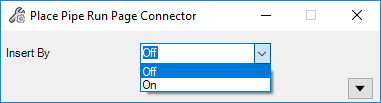For this command, a
Pipeline/Piperun must already exist in the active drawing.
-
Select the Pipe Run Page option from the
Connectors gallery.
The
Connectors Options dialog displays.
-
Select the
New Page Connector option and click
OK.
The page connector placement dialog displays.
-
Select the connector direction from the drop down.
Note: The default setting for this is
Off.
-
Place the connector at the end of an existing pipeline.
Annotation reflecting the lines tag number,
pipe run name and size is placed with the connector. Any changes to the
pipeline will automatically update the connector's annotation.
Tip: Use
the snap option to make sure of the connection to the pipeline.